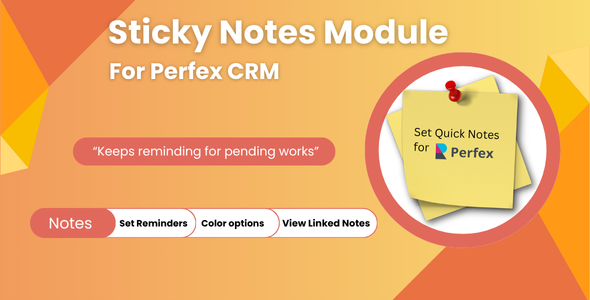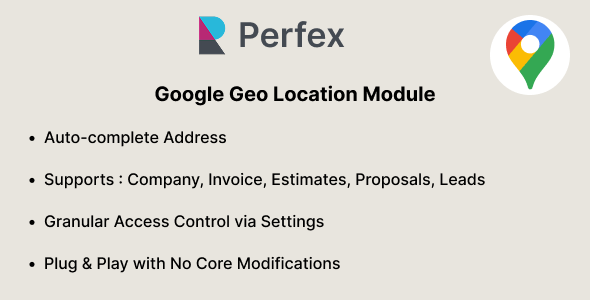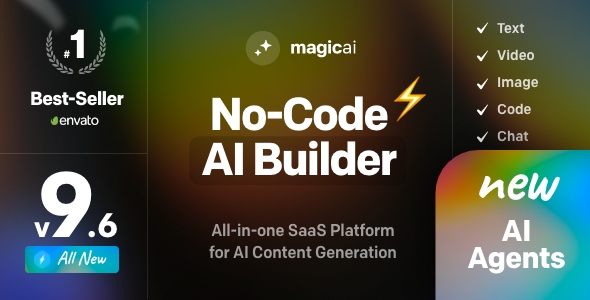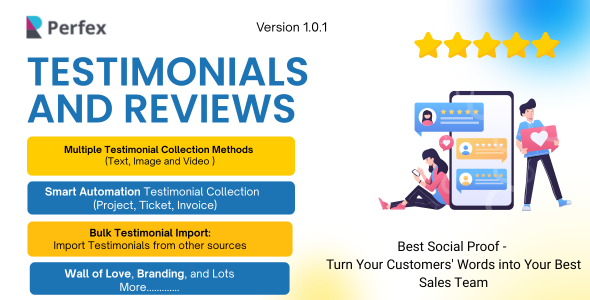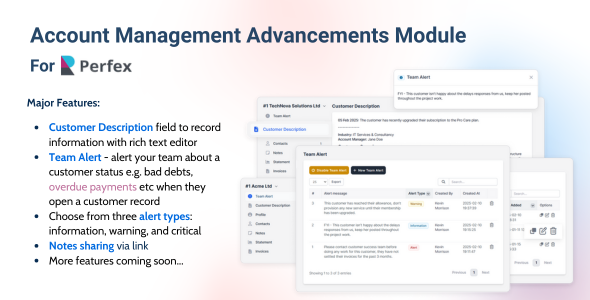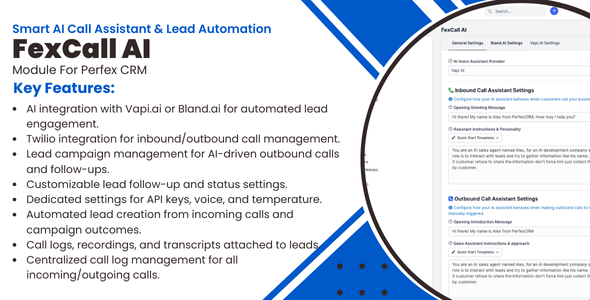Sticky Notes Module For Perfex CRM
In Stock
| Last Update |
In Stock
Description
Note:This Add-on script is a Module for Perfex CRM
Brief Description
- Quick Notes: Create personal notes instantly from anywhere in the admin panel.
- Linked Notes: Set notes related to specific Projects, Customers, Estimates, Proposals, Tickets, Invoices. When viewing a linked item (e.g., Invoice #123), only its related notes are shown.
- Floating & Draggable UI: Notes float over the CRM interface and can be repositioned freely.
- Visibility Toggle: Switch between All Notes View and Linked Notes View (contextual to the current item).
- Expand/Minimize Notes: Collapse or expand individual notes for a cleaner workspace.
- Rich Text Formatting: Format note content with Bold / Italic, Font size adjustments.
- Color Customization: Assign different colors to notes for visual categorization.
- Reminders & Notifications: Set reminders for each note with Email alerts or Perfex Notifications.
- Pin to Top: Keep important notes always visible by pinning them to the top.
- Permission Control: Only staff with granted permissions can access and use the module.
Preview:
Added advantage:
- Personalized Experience: Each user controls their own list of notes independently. And with move and expand functionality, you can place your notes anywhere on the screen.
- Time-saving: Quickly view pending work via notes from anywhere in the CRM.
- Improved organization: Keeps reminding for pending works.
- Simple & intuitive: Requires no technical skill to install or configure.
Documentation
It takes only a few seconds to be installed and activated. Documentation is included.
If you have any questions, feel free to raise a support ticket at our support area. Guys from support department will get back to you as soon as possible with a reply.
Keep in mind that absolutely no coding is needed! Just follow the instructions and be able to use “Sticky Notes” module in minutes.
Demo
View Demo
UserName : demo_stickynote@demo.com
Password: 12345678
| Last Update | 29 October 2025 |
Recently viewed items
Original price was: $99.$20Current price is: $20.