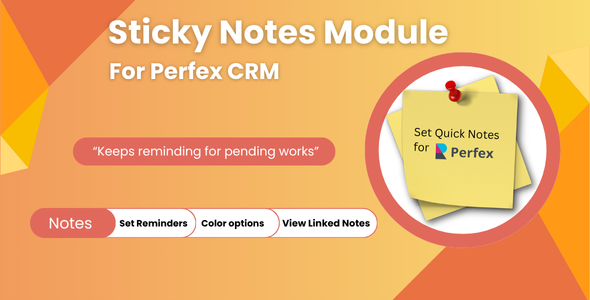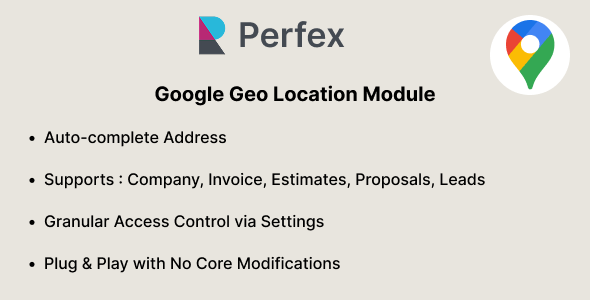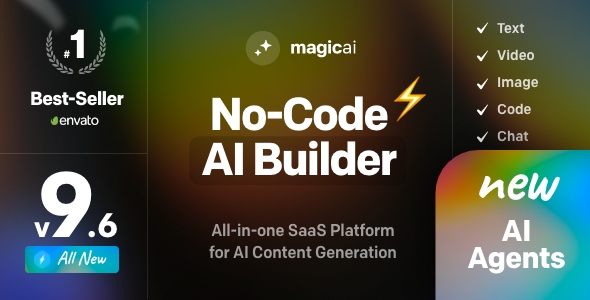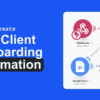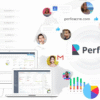0
Total
$0
No products in the cart.
15% Extra on All Orders Over $150
Best Discounts
$24 Original price was: $24.$9Current price is: $9.
$29 Original price was: $29.$15Current price is: $15.
$59 Original price was: $59.$30Current price is: $30.
$59 Original price was: $59.$30Current price is: $30.
$999 Original price was: $999.$99Current price is: $99.
$65 Original price was: $65.$30Current price is: $30.
The best discounts this week
Every week you can find the best discounts here.
Sticky Notes Module For Perfex CRM
Google Geo Location Module for Perfex CRM
ParsePilot – Lightning OCR & Auto-Fill Toolkit for Perfex CRM
OpenAI Agents & Workflows for Perfex CRM
MagicAI 9.6.0 + Extentions – OpenAI Content, Text, Image, Video, Chat, Voice, and Code Generator as SaaS
Product Lifecycle Management module for Perfex CRM – Nulled
While Perfex CRM includes a robust invoicing system by default, it does not have a native e-invoicing feature built into its core software. Instead, you must purchase and install a third-party module to enable e-invoicing functionality.
The most prominent e-invoicing modules for Perfex CRM are available on the CodeCanyon marketplace. These are built by independent developers and are designed for specific regional regulations.
European compliant invoicing module
- Module name: European Compliant Invoicing For Perfex CRM.
- Developer: Techy4m (also the developer of the XML toolkit).
- Target region: Designed for businesses operating in Europe to comply with standards like EN 16931 and PEPPOL BIS Billing 3.0.
- File format: Exports all invoices in XML format.
- Functionality: This module allows you to generate and manage invoices that meet EU e-invoicing standards for seamless, regulated transactions.
XML toolkit with e-invoice export
- Module name: XML Toolkit with E-Invoice export for Perfex CRM.
- Developer: Techy4m.
- Functionality: This module facilitates compliance with e-invoicing regulations by enabling the export of financial data in XML format. It offers bulk export and automation for generating XML files for invoices.
- Key features:
- Supports multiple e-invoice schemes, including EU standards.
- Allows for bulk or individual invoice exports.
- Includes settings for configuring API keys and managing permissions for staff.
myDATA AADE connector module
- Module name: myDATA AADE connector module.
- Target region: Specifically for businesses in Greece to connect with the myDATA platform of the Independent Authority for Public Revenue (AADE).
- Availability: This module is listed on the official Perfex CRM website.
How to add an e-invoicing module
- Purchase the module: Buy the module that fits your regional e-invoicing requirements from a marketplace like CodeCanyon.
- Install the module:
- Log in to your Perfex CRM admin area.
- Go to Setup > Modules and click on Installed Addons.
- Upload the zipped module file.
- Click the Install button to complete the installation.
- Configure the settings: After installation, navigate to the module’s settings to configure your preferences and API keys.
- Generate e-invoices: Use the module’s interface to export your invoices in the required electronic format. This can often be done individually or in bulk
Recent Comments
No comments to show.