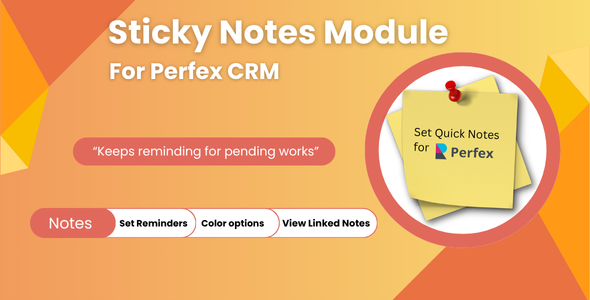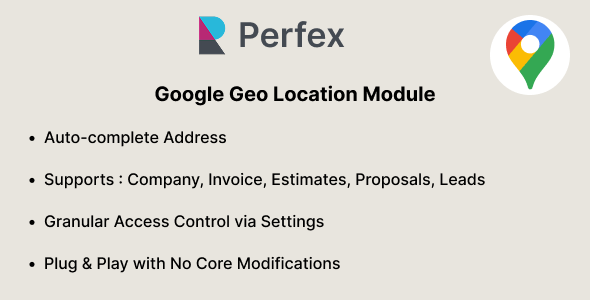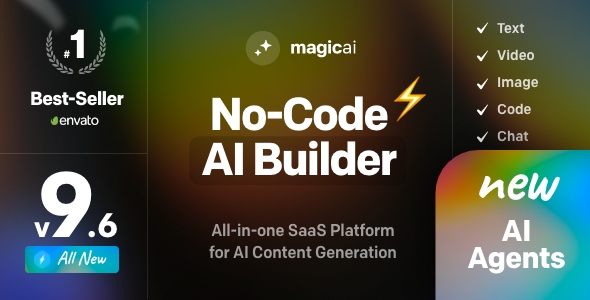Product Lifecycle Management module for Perfex CRM – Nulled
| Last Update |
Description
Note: This is a module for Perfex CRM. Not a standalone script.
Brief description
Product Lifecycle Management module is a comprehensive solution designed to manage engineering changes, product data, and version control throughout the entire product lifecycle. It ensures that organizations can streamline collaboration between engineering, production, purchasing, and quality teams while maintaining strict control over product revisions, Bill of Materials (BoM), routings, and related processes.
By combining centralized data management with configurable approval workflows, the PLM module improves accuracy, reduces risk, and accelerates time-to-market for new and updated products.
Module Features
- Dashboard:
- ECO Quantity Statistics by Type: Visualize counts of Engineering Change Orders (ECOs) grouped by change type.
- BOM Update: Track how many BOMs have pending updates or revisions.
- ECOs by Applicable Object: See ECO distribution across Products, BOMs, Routings, or combined objects.
- ECOs by Status & List: Filterable charts and lists showing Draft, In Progress, Canceled, and Done statuses.
- Type Management:
- Define multiple ECO Types (e.g., material change, routing update), each with its own set of stages and approval rules.
- Product Management:
- Master data for Products, with version tracking.
- Optionally sync with Sales-Item or Inventory-Item modules for seamless data reuse.
- Product Variant Management:
- Manage different product variants, ensuring that ECOs can target specific variants without impacting others.
- Work Center Management:
- Catalog of manufacturing work centers, with optional bi-directional sync to the Manufacturing module.
- Independent PLM work centers allow ECO-driven routing even if core MRP modules are disabled.
- Routing Management:
- Versioned routing definitions, each stamped with Active or Archived status.
- Version History: Detailed tree view of changes, including dates, descriptions, and responsible engineers.
- BOM Management:
- Hierarchical, version-controlled BOMs showing component trees and clear “before vs. after” comparisons for each revision.
- Separate Version History tab logging quantity changes, added/removed components, and variant/application updates.
- ECO Management:
- Full Engineering Change Order lifecycle: creation, draft review, staged execution, and closure.
- Powerful filtering by Type, Product, Routing, BOM, Status, Responsible, Date range, and Priority.
- Configurable Effective Date options (“As soon as possible” or scheduled at a specific date/time).
- Stage Management:
- User-defined stages per ECO Type, each with: Sequence and Color for intuitive workflow visualization; Approval Required, Optional Approval, or Comment Only modes; Automatic deadline transitions when comments or approvals are absent after a specified time.
- Group Management:
- Organize ECOs by engineering teams, departments, or commodity groups for targeted notifications and reporting.
- Approval Settings:
- Custom approval workflows: assign Specific personnel, Direct Manager, or Department Manager as approvers (integration with HR Records module optional).
- Notification recipients, auto-routing of approval requests via email and in-app notifications.
- Permission Management:
- Granular access controls: View (Global/Own), Create, Edit, Delete across all menus and settings.
- Special rights for commenting, applying changes, and final-stage approvals.
- Modules Integration:
- Inventory Management module for Perfex CRM: optional sync of product master and BOM info; BOM/version changes can update inventory records upon Apply Changes
- Manufacturing Management module for Perfex CRM: optional synchronization for Work Center, Routing and BoM version state; routing operations and durations can be imported/exported.
- Purchase Management module for Perfex CRM: ECOs can drive supplier change requests (components / part specification changes).
- HR Records Management module for Perfex CRM: when enabled, approver types “Direct manager” and “Department manager” become available; notifications and approval routing use org structure.
Demo
Product Lifecycle Management Demo
Set-up
Included documentation will help you upload and activate the module inside Perfex CRM, if you are not aware on how to do it.
Support
Our support team is always around to help. Feel free to raise a support ticket.
Guys from support department will get back to you as soon as possible with a reply, guiding you through any issues.
Changelog
Version 1.0.0 / 2025-10-13
Initial version