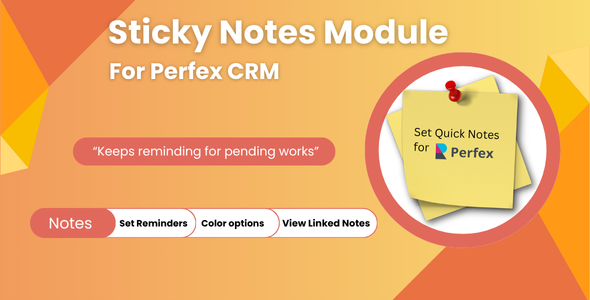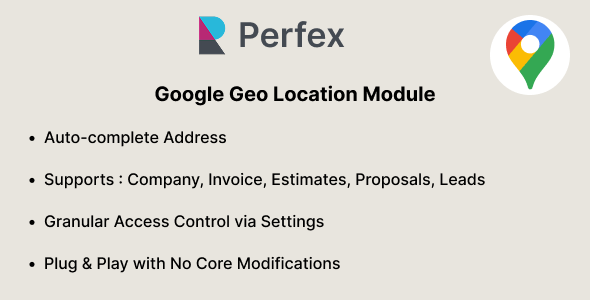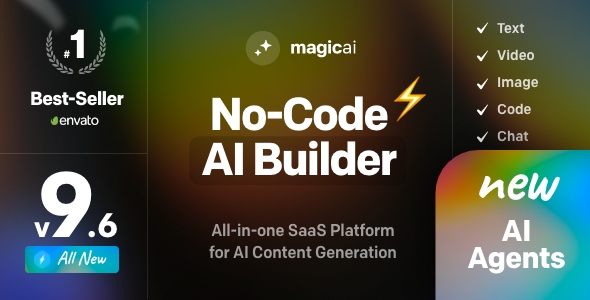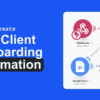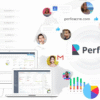$0
15% Extra on All Orders Over $150
The best discounts this week
Every week you can find the best discounts here.
Sticky Notes Module For Perfex CRM
Google Geo Location Module for Perfex CRM
ParsePilot – Lightning OCR & Auto-Fill Toolkit for Perfex CRM
OpenAI Agents & Workflows for Perfex CRM
MagicAI 9.6.0 + Extentions – OpenAI Content, Text, Image, Video, Chat, Voice, and Code Generator as SaaS
Product Lifecycle Management module for Perfex CRM – Nulled
📲 PerfexCRM + WhatsApp: How to Set Up Real-Time Notifications
In today’s fast-paced business world, real-time communication is no longer a luxury—it’s a necessity. Whether you’re managing client projects, sending invoices, or handling support tickets, timely updates can make or break customer satisfaction. That’s why integrating PerfexCRM with WhatsApp for real-time notifications is a game-changer.
This guide walks you through how to set up WhatsApp notifications in PerfexCRM, what modules and tools you’ll need, and how to customize the experience for your team and clients.
🧩 Why Integrate WhatsApp with PerfexCRM?
WhatsApp is one of the most widely used messaging platforms globally, with over 2 billion users. By connecting it with PerfexCRM, you can:
- Send instant alerts for invoices, proposals, and support tickets
- Keep clients informed without relying on email
- Improve response times and customer satisfaction
- Automate repetitive communication tasks
Whether you’re a freelancer or a growing agency, this integration helps you stay connected and responsive.
🛠️ Tools You’ll Need
To set up WhatsApp notifications in PerfexCRM, you’ll need one of the following modules:
✅ WhatsApp Cloud API Integration Module
This official module allows you to send WhatsApp messages using Meta’s Cloud API. It supports:
- Customer and staff notifications
- Merge fields for dynamic content
- Template-based messaging
✅ WhatsBot Module
A more advanced solution that includes:
- WhatsApp marketing tools
- AI-powered chat assistant
- Real-time support and automation features
✅ CloudLinkd WhatsApp Notification Plugin
A free GitHub-based module that supports:
- Invoice and proposal reminders
- Contract expiration alerts
- Staff and customer notifications
Each module has its own setup process, but they all share the same goal: enabling real-time WhatsApp communication from within PerfexCRM.
🔧 Step-by-Step Setup Using WhatsApp Cloud API Module
Let’s walk through the setup using the WhatsApp Cloud API module, one of the most popular and reliable options:
1. Purchase & Install the Module
- Download the module from Themesic’s marketplace
- Upload it via Setup > Modules > Upload Module
- Click Install, then Activate
2. Create a WhatsApp Business Account
- Go to Facebook for Developers
- Create a new app and choose Business as the app type
- Set up your WhatsApp Business Profile
- Generate your Access Token and Phone Number ID
3. Configure API Settings in PerfexCRM
- Navigate to Setup > WhatsApp Integration
- Enter your:
- Access Token
- Phone Number ID
- Business Account ID
- Save settings and test the connection
4. Create Message Templates
- Go to Setup > WhatsApp Templates
- Create templates for:
- Invoice due reminders
- Proposal updates
- Support ticket alerts
- Use merge fields like
{customer_name},{invoice_number},{due_date}
Templates must be approved by Meta before use.
5. Assign Triggers
- Under Automation > WhatsApp Notifications, assign triggers for:
- New invoice creation
- Payment received
- New support ticket
- Contract expiration
You can choose whether to notify the client, staff, or both.
📋 Supported Notification Types
Here are some common triggers supported by WhatsApp modules:
| Trigger Event | Recipient | Example Message |
|---|---|---|
| Invoice Due Reminder | Customer | “Hi John, your invoice #123 is due on July 20.” |
| Proposal Expiration | Customer | “Reminder: Your proposal #456 expires tomorrow.” |
| New Support Ticket | Staff | “New ticket from Jane: ‘Website not loading.’” |
| Contract Signed | Customer & Staff | “Contract #789 has been signed successfully.” |
| Payment Received | Customer | “Thank you! We’ve received your payment for invoice #123.” |
These messages can be customized using merge fields and branding elements.
🧠 Advanced Customization Tips
Want to take your WhatsApp integration to the next level? Try these:
🔄 Use Zapier or Integrately
Connect PerfexCRM and WhatsApp with automation platforms like Zapier or Integrately to:
- Send WhatsApp messages when a new lead is added
- Notify staff when a new task is created
- Alert clients when a project milestone is reached
🎨 Personalize Messages
Use dynamic fields to make messages feel personal:
- “Hi {customer_name}, your invoice #{invoice_number} is ready.”
- “Hello {staff_name}, you’ve been assigned a new task: {task_name}.”
🔐 Secure Your API
Always store your API keys securely and restrict access to admin users. Monitor usage logs to prevent abuse.
⚠️ Common Pitfalls & How to Avoid Them
Here are a few issues users face—and how to fix them:
❌ Messages Not Sending
- Check if your templates are approved by Meta
- Verify your API credentials
- Ensure the recipient’s phone number is in international format
❌ Duplicate Notifications
- Review your automation rules to avoid overlapping triggers
- Use conditional logic to prevent unnecessary alerts
❌ Poor Message Formatting
- Test templates before deploying
- Use line breaks and emojis to improve readability
📊 Benefits of Real-Time WhatsApp Notifications
Let’s recap the advantages:
- Speed: Messages are delivered instantly
- Visibility: WhatsApp has higher open rates than email
- Engagement: Clients are more likely to respond quickly
- Automation: Reduces manual follow-ups
- Professionalism: Branded, timely communication builds trust
🧠 Final Thoughts
Integrating WhatsApp with PerfexCRM is one of the smartest moves you can make to improve communication, boost client satisfaction, and streamline operations. Whether you use the Cloud API module, WhatsBot, or a GitHub plugin, the result is the same: real-time, personalized notifications that keep everyone in the loop.
So go ahead—connect your CRM to the world’s most popular messaging app and watch your business communication transform.